How to Use Sora AI for Video Editing and Merging

Introduction to Sora AI
Sora AI is here to change the way we handle video editing, to say the least. With a range of unique features, it simplifies complex tasks. Give it a try, and you’ll see how it can transform your projects.
Not long ago, I had a huge video project due, and I was totally overwhelmed. I stumbled upon Sora AI and decided to give it a shot. Within minutes, what seemed impossible became totally manageable. It was like having a personal assistant handling all the editing for me!
Sora AI is brought to you by a dedicated team at OpenAI, known for their innovative work in artificial intelligence. They’ve designed Sora to be user-friendly while offering advanced capabilities. This makes it a great fit for both beginners and professionals.
Content Table
- How to Use Sora AI for Video Editing and Merging
- What is Sora AI?
- How to Use Sora by OpenAI
- How to Combine Two Videos with Sora AI
- Merging Videos Online Using Sora
- Tips for Writing Useful Prompts for Sora
- Downloading and Using the Sora App
- Sora API Integration
- Tips for Getting the Most Out of Sora AI
- FAQ
- Conclusion
Overview of Sora’s Key Features
What precisely sets Sora AI apart from the swarm? It offers intuitive tools that make video merging a breeze. You’ll find everything you need to streamline your editing process.
What is Sora AI?
Brief Introduction to Sora
In a nutshell, Sora AI is a tool designed for video creators. It helps you edit and merge clips without breaking a sweat. You can access it from anywhere, making your tasks easier.
Applications of Sora in Video Editing
Sora is like having an extra pair of hands. It assists in trimming, merging, and adding effects to your videos. Whether it’s a quick edit or a detailed project, Sora handles it all.
How to Use Sora by OpenAI
Step 1: Access Sora
Let’s kick things off by accessing Sora through their website. All you need is an account to get started. It’s straightforward and quick.
Step 2: Input Text Prompt
Next, simply input a text prompt describing your video needs. Sora analyzes this to create the content you desire. It’s a smooth process that saves time.
Let’s take a look at a prompt crafted by OpenAI:
Several giant wooly mammoths approach treading through a snowy meadow, their long wooly fur lightly blows in the wind as they walk, snow covered trees and dramatic snow capped mountains in the distance, mid afternoon light with wispy clouds and a sun high in the distance creates a warm glow, the low camera view is stunning capturing the large furry mammal with beautiful photography, depth of field.
Step 3: Generate Video Using Sora
Now, let Sora generate the video for you. It’s like magic—you’ll get a professional result with minimal effort. Just sit back and watch your vision come to life.
Step 4: Combine Several Videos Together
Want to combine two clips? Sora makes it easy to merge multiple videos. You’ll end up with a seamless final product without any hassle.
Step 5: Personalize Video Files’ Dimensions
Adjusting video dimensions is a breeze. Sora provides options to customize size and aspect ratio to fit your needs. It’s this flexibility that sets it apart.
Step 6: Make Animation Using Images
Bring your still images to life with animations. Sora transforms photos into dynamic sequences, adding flair to your projects. It’s perfect for creating engaging visuals.
Step 7: Generate Brand New Images
Need fresh visuals? Sora can generate unique images based on your prompts. It’s like having a digital artist at your disposal, ready to create any scene you imagine.
How to Combine Two Videos with Sora AI
Step-by-Step Guide to Merging Videos
First, upload the clips you want to merge. Then, drag them into the timeline in your desired sequence. Sora handles the rest, blending them smoothly.
Example Use Cases
Consider using Sora for promotional content. It’s perfect for merging product shots with branding. Alternatively, combine tutorial clips for educational videos. The options are endless.
Merging Videos Online Using Sora
Benefits of Using Sora for Online Video Merging
One major perk is accessibility. You can edit anytime, anywhere, without downloading heavy software. This freedom allows spontaneous creativity.
Tools and Features Available for Seamless Editing
Besides basic merging, Sora offers filters, transitions, and other editing tools. These features enhance your videos with professional touches.
Tips for Writing Useful Prompts for Sora
Be Highly Specific While Prompting
When detailing your project’s theme, include color schemes and moods. These specifics guide Sora in creating accurate content.
Use Narrative Structure
Break your story into beginning, middle, and end to create flow. This structure provides clear direction for Sora’s video generation.
Be Careful in Choosing Your Language Style
Match your language style to the target audience. If it’s formal, choose precise wording. A casual tone might involve using contractions and simpler vocabulary.
Learn to Express Your Desired Outcomes Properly
State your goals clearly to ensure your needs are met. The more direct you are, the better the results you’ll achieve.
Provide Relevant Context
Give Sora as much context as possible about the project. Details like target audience and platform help shape the video’s style and content.
Learn Sora’s Limitations
While Sora is powerful, it has its constraints. Understand what it can’t do to tailor your expectations. This awareness saves time and fosters realistic results.
Downloading and Using the Sora App
How to Access the Sora App
You can download Sora from their official site. It’s easy to install and set up, so you’ll be editing in no time.
System Requirements and Compatibility
Make sure your device meets the necessary requirements. Sora works on most modern systems, but older devices may struggle.
Sora API Integration
Overview of the Sora API
The Sora API lets developers incorporate its tools into their apps. It offers comprehensive documentation for a smooth integration process.
Steps to Integrate Sora into Your Platform
First, obtain your API key from the Sora portal. Then, implement the endpoints needed for your project. Test the integration to ensure everything runs smoothly.
Use Cases for Developers
Consider using Sora’s API for creating custom editing applications. It’s also suitable for enhancing existing platforms with advanced features.
Tips for Getting the Most Out of Sora AI
Best Practices for Video Editing with Sora
Start with a clear plan to guide your editing process. Utilize all the features Sora offers to maximize quality. Experimentation often leads to creative breakthroughs.
Troubleshooting Common Issues
If you encounter glitches, restart the app or clear the cache. These simple steps often resolve minor technical issues.
Frequently Asked Questions (FAQs)
Q: What is Sora AI, and How Does it Work?
Sora AI is a tool for editing and merging videos. It uses advanced calculations to analyze prompts and deliver tailored content.
Q: Can I Merge Two Videos Using Sora for Free?
Yes, Sora offers basic merging features in its free version. However, advanced options may require a subscription.
Q: Is the Sora App Available for Download on All Devices?
Sora is available on most platforms but check compatibility first. Some older systems may not support it.
Q: What Are the System Requirements for Using Sora?
Ensure your device has updated software and sufficient RAM. This ensures smooth performance when using Sora.
Q: How Can I Integrate the Sora API into My Application?
Follow the provided documentation. Start by obtaining your API key and implementing the necessary endpoints. Testing ensures functionality.
Conclusion
Recap of Sora’s Features and Benefits
Sora streamlines video editing with intuitive tools and online access. Its capabilities make it ideal for creators seeking efficiency.
Encouragement to Explore Sora for Video Editing
Try Sora for your next project. Its features might just revolutionize your editing process.опе