Meta has changed the way creators produce content on Instagram and Facebook, to say the least. With the release of its brand-new AI video editing tool, you can now add some serious flair to your clips — no technical background needed.
Meta Launches AI Video Editing Tool with 50+ Creative Styles

This isn’t just another filter-slapping app. We’re talking about a full-blown AI-powered video editor that works directly inside Instagram and Facebook. It’s called Meta AI Video Editing Tool, but everyone seems to be calling it “Meta Edits” for short.
It’s packed with features and styled for creators who like to keep things quick yet creative. This AI-powered video app for Instagram lets users add dazzling effects, try out animation moves, and convert regular clips into eye-catching stories. And the best part? Over 50 preset styles, ready to go with just a few taps.
What is Meta Edits AI Video Tool Based On?
Meta Edits isn’t some random side experiment. From what I can tell, it’s baked right into Meta’s core platform. They’re using advanced calculations — like computer vision, neural frameworks, and generative AI — to make your footage feel like it came out of a pro studio. Maybe not Hollywood-grade, but certainly Insta-worthy.
What precisely sets Meta Edits apart from the swarm? For starters, you don’t need separate software. It’s already where you create and post. You just pick a style, preview the magic, and hit share. Simple as that.
Built Right Into Instagram and Facebook
Here’s what I like — no need to download yet another app that clogs your storage. Meta Edits lives inside the camera of Instagram and Facebook. Just swipe into your Reels, select the AI editing option, and boom — you’re in.
From there, you can try out any of the preset styles, including comic-book transformations, oil-painting simulations, 1990s VHS tape looks, or futuristic cyberpunk vibes. It might sound odd, but there’s even one that makes your footage look like an early-2000s phone ad. It’s wild — in a good way.
AI Video Editing with Preset Styles: What You Should Know

Let’s not gloss over this: the AI video editing with preset styles feature is legit. Each preset includes smart filters, transitions, overlays, and visual tweaks. You’re not just coloring over your video – the AI behind it scans your shot, identifies motion and objects, then layers effects accordingly.
I think the real hook is personalization. The AI doesn’t just apply the same filter to everyone. It actually tweaks the style based on your content. So your cat video might end up with a completely different vibe than your skateboarding vlog, even if you use the same preset.
Top Features Worth Playing Around With
To give you an idea, here are a few presets you can test out:
- Glitch Pop: Neon slices and pixel bursts
- Neo Tokyo: Bright cityscapes with sci-fi edges
- Dreamcore: Soft pastels with dreamy haze
- Motion Freeze: Adds freeze-frames at key moments
- Old School VHS: Cracked film, grain, and tracking lines
And that’s like… 10% of what’s inside. The rest is just waiting to be explored.
How to Use Meta Edits AI Video Tool

Curious how you actually get started with this thing? You’re not alone. Luckily, it’s pretty straightforward.
Step-by-Step Walkthrough
1: Open your Instagram or Facebook app.
2: Launch the camera and select Reels.
3: Record or upload your video.
4: Tap the ‘Effects’ or ‘AI Edits’ icon.
5: Preview dozens of styles and pick the one you like.
6: Apply the effect and save or post.
Pretty painless. Most AI tools try to be simple but end up confusing. Not the case here — Meta kept the interface lean and familiar.
Is it Free?
Yes, actually. The free AI video editor for creators part is very real. You don’t pay for the presets. No trial countdowns. No secret tiers. If you’ve got an account, you’re in.
Why Creators Might Love This
Honestly, I feel like Meta knows exactly what creators want: fast output, great visuals, zero hassle. Content trends shift daily, so anything that helps simplify your workflow is a win. This is especially true if you post frequently but don’t want to edit on clunky software.
The way I see it, Meta’s made something that’s actually useful and not just hype wrapped in buzzwords.
Who’s This Built For?

If you ask me, Meta Edits is built for digital creators — especially Instagram Reels and Facebook Stories folks. But honestly, anyone who posts videos can get something out of it.
Maybe it’s just me, but I kinda get the vibe that influencers and small brands are going to be all over this. It’s visual, reactive, and shows effort — even when you’re short on time.
AI Security and Content Integrity

Now, about AI security. Meta’s made some noise about transparency, labeling videos that were edited with AI styles. That way, viewers know when content’s had some help from machine learning.
For what it’s worth, I think that’s a decent balance between creative freedom and honesty. You’re not pretending your phone camera magically glitched out — you’re showing off what AI can do when it gets out of the lab and into creators’ hands.
Final Thoughts (Well, for Now)

This might sound weird, but Meta building this actually feels timely. Apps like TikTok keep pushing what short-form content looks like. Meta needed something to help creators participate without needing a bunch of apps or expensive editing gear.
Now they’ve got it. The Meta AI video editing tool is simple, surprisingly effective, and delightfully creative. Not gonna lie — I think it’s going to change the way we make short videos… again.
FAQs About Meta’s AI Video Editor
Yes. It’s built right into Facebook and Instagram. No subscriptions, no surprise fees.
Not directly. The presets adjust based on your footage, but you can’t modify the individual elements — at least not yet.
Depends. You’ll probably need a device that supports the latest app version. If reels run fine, chances are the AI editing feature will too.
Yes, Meta includes visual tags or disclosures noting that AI was used. It’s all about transparency.
Inside the Reels editor, under the “Effects” or “AI Edits” section after you’ve uploaded or recorded a clip.
Try It Out — And Make It Your Own

So, what do you think? Could this free AI video editor for creators become your new favorite Instagram instrument?
If you haven’t tested it yet, maybe today’s the day. Pick a style, share something fresh, and see how your followers react. After all, creativity’s always better when the tools don’t get in your way.
Curious about other tools like Meta Edits? Go ahead and explore more questions you can ask ChatGPT or uncover new AI apps you haven’t tried yet. The content world’s vast — you just need the right spark to keep creating.