Artificial intelligence has revolutionized how we manage our daily tasks, to say the least. Today, we focus on one of the exciting features of AI – using ChatGPT to summarize an article.
You’re probably wondering why summarizing an article is so important. Imagine reading through lengthy reports or academic papers without missing the key points. That’s where article summarization comes in handy.
Why use ChatGPT for this? It can quickly turn a long article into a shorter, more digestible summary, saving you time and effort. Let’s explore how this tool serves businesses, students, and professionals by enhancing productivity and understanding.

Presentation to summarize an article with ChatGPT
ChatGPT: A Brief History
Let’s dive into the development of ChatGPT. It was created by OpenAI to make AI more accessible and engaging. This tool understands and generates human-like text, making communication smooth and intuitive.
What makes ChatGPT exciting is its versatility and adaptability. Users are drawn to its ability to converse on a broad range of topics. However, it occasionally lacks context in some responses.
While it’s an impressive tool, ChatGPT has limitations. It may need help with specific jargon or complex subject matter. Nevertheless, with careful input, it usually delivers clear and concise text.
Preparing for Summarization
Choosing the Right Article
Selecting the right article is like picking the freshest apples. You want relevant and well-structured content, giving ChatGPT a solid foundation to work from.
Understanding your goal is crucial in effective summarization. Are you looking to capture the main idea? Or do you need detailed insights? Knowing this helps you tailor your input.
It’s important to consider these points: the article’s length, primary concepts, and any technical terms that need explaining. These elements will guide the summarization process.
Step-by-Step Guide to Using ChatGPT to Summarize an Article
Accessing ChatGPT
First, you need to reach ChatGPT. Platforms like the OpenAI website, mobile apps, and other integrations offer accessibility. Choose what fits your needs.
Typically, you need to create an account or log in. If you’ve used similar apps, you’ll find this process straightforward and uncomplicated.
Inputting Your Article
There are a few methods to input your text. You can copy-paste text directly, or upload documents if the option exists. Each method offers unique benefits depending on your requirements.
When dealing with longer texts, consider splitting them into sections. It helps manage input sizes and ensures clarity in the generated summary.
Customizing Your Request
How you phrase your request influences the output significantly. Be direct and clear. Examples like “In two sentences, explain the key points” work well.
Decide if you want a brief overview or a thorough explanation. Specify whether you prefer bullet points for clarity or a continuous paragraph.
Reviewing and Refining the Summary
Evaluate the summary and ensure it aligns with your objectives. Look for missing details or points that don’t seem relevant.
Tweak the summary to fit your needs. Don’t hesitate to fine-tune phrases to enhance clarity and engagement.
Saving and Using Your Summary
Consider these options for saving your summary. Whether it’s for a report, presentation, or study material, find a format that suits your purpose.
Implementing a summary effectively is like using a map. It guides you and provides essential details without overwhelming you with information.
Tips for Effective Summarization
Keep these best practices in mind. Engage with ChatGPT to clarify points, and avoid jargon.
Enhance quality by revisiting and rephrasing parts of the summary. It helps in aligning the output with your original intentions.
Case Study: Example of a Summarization
Start with an original article. This real-world illustration involves summarizing a complex report into a one-page document.
Compare before and after versions. Notice how the summary captures the essential elements without losing the main ideas, making comprehension easier.
Frequently Asked Questions (FAQs)
Q: What type of articles can be summarized by ChatGPT?
A: ChatGPT is designed to handle a wide range of articles, from scientific reports to news stories.
Q: How accurate are the summaries generated by ChatGPT?
A: While not flawless, the summaries are generally accurate but may need minor adjustments for specific details.
Q: Can ChatGPT summarize articles in languages other than English?
A: Yes, ChatGPT supports multiple languages, although results may vary based on complexity.
Q: What should I do if the summary is too generic?
A: Refine your input. Include more explicit instructions to guide ChatGPT in producing a detailed summary.
Q: Is there a word limit for the article I want to summarize using ChatGPT?
A: While there are size constraints, breaking the text into smaller parts often helps.
Conclusion
To sum it up, ChatGPT simplifies the summarization process, enhancing understanding and productivity.
Try it out for yourself and see how your workflow improves. Experimenting allows you to learn and adapt the tool to fit your needs.