Artificial intelligence has cracked open a brand-new chapter in how professionals interact with LinkedIn, to say the least. Whether you’re job hunting, hiring, upskilling, or simply scrolling, you’ve probably noticed that things… feel smarter. Maybe even a little creepy-smart. But in a good way—most of the time.
So, how exactly is AI being used on LinkedIn these days? And more importantly, how does it affect the way we search for jobs, showcase our skills, or post content? Let’s dig in, no jargon goggles required. This guide breaks stuff down into digestible ideas so you’re not overwhelmed by tech-speak.
Presentation to LinkedIn’s AI Makeover

LinkedIn’s been slipping artificial intelligence into nearly every corner of the platform—not all in obvious ways. From job suggestions to AI-generated summaries on user profiles, it’s clear that LinkedIn is leaning hard into smart tech.
But it’s not just about saving you time—though, yes, it totally does that. It’s about making everything feel more tailored. Like an assistant who actually knows what you want… sometimes better than you do. Freaky? Maybe. Helpful? Definitely.
Job Listings on Autopilot (Sort of)

AI’s hand is all over the job listings section of LinkedIn.
Let’s be honest. Job listings used to feel like wading through oatmeal—you’d click one, scroll a bit, then bounce because it clearly wasn’t a match.
Now, thanks to some fairly advanced calculations, LinkedIn is serving up positions that match your history, interests, and even your lurking behavior. Yep… it notices when you hover a little longer on that posting in San Diego.
Smart Matching Based on Hidden Clues
It’s not just about the words in your profile. AI on LinkedIn studies behavior patterns—what jobs you view, who you follow, even which posts you click on. Then, boom—new opportunities show up that seem oddly perfect.
In my opinion, this beats slogging through hundreds of listings. You still have to comb through your options, but it’s more like flipping through a curated playlist than sorting a filing cabinet. You get the vibe?
AI Suggestions for Recruiters Too
Recruiters aren’t left out. When they post a job, AI suggests candidates who might be a good fit—even if they didn’t apply. That passive approach saves a bunch of hours and introduces people to gigs they didn’t even know existed.
Imagine getting a message about a job you actually want versus the totally unrelated ones you used to. Not gonna lie, it feels like LinkedIn finally read the room.
Skills: Not Just Buzzwords Anymore

This is where things get interesting. LinkedIn AI doesn’t just analyze job titles. It dives deep into your listed skills and compares them against massive datasets to recommend new ones you should have—or might already use without realizing.
Skill Assessments Powered by AI
If you’ve ever tried one of the quizzes LinkedIn offers for validating your skills, that’s AI at work too. These short tests use adaptive logic. What’s that? Basically, they get harder based on your answers. They’re like mini-bosses—beat a few and you prove you’re legit.
And honestly, I feel like these help weed out some of the fluff. Saying “Excel wizard” is one thing. Having a badge that says you passed LinkedIn’s Excel challenge? Way more solid.
AI-Recommended Skills Added to Profiles
This might sound weird, but LinkedIn’s also suggesting skills you might not have officially listed. If you’ve worked with SEO tools, it might nudge you to add ‘SEO Management’ based on your work history.
Kinda handy if you’re not the best at tooting your own horn, right?
LinkedIn’s AI-Generated Content Suggestions

LinkedIn’s AI isn’t just poking around in job postings and resumes. It’s also stepping into content creation in a big way. You might’ve seen prompts that offer a summary when writing a post, or even full articles shaped around ideas you follow.
Helping Users Sound More Professional
Some users want to share knowledge but get stuck with writer’s block. That’s where content AI comes in. It reads your expertise, recent posts—even audience engagement—and then tosses you a few lines to build on.
This might sound odd, but it’s a little like having a co-writer who knows your audience better than you do. Just my two cents, but that’s gold for folks trying to build thought leadership or stay relevant without overthinking it.
Auto-Summaries for LinkedIn Profiles
One newer trick: profile summaries generated by the platform after analyzing your job history, skills, education, and endorsements. With one click, you’ve got a polished pitch for yourself—like your elevator speech, minus the sweaty palms.
Could be a little generic, sure. But it’s a great jumping-off point if you’re not sure where to start.
AI Tools for LinkedIn Professionals

There are also sidekick-style tools popping up, helping recruiters, sales pros, and job seekers stay productive and sharp.
Predictive Dialing Meets LinkedIn Messaging
For sales folks using CRM integration, predictive dialing tech can tap into LinkedIn profiles to optimize outreach. Timing, tone, and even subject lines are driven by machine logic now. Sometimes scary, mainly cool.
The way I see it, professionals who get how to balance personalization with automation get better outcomes without sounding like bots.
Resume Reviews in Seconds
Some resume analyzers now plug into LinkedIn and suggest profile edits based on hiring trends and recruiter behavior. AI looks at gaps, keywords, and relevance then gives you pointers.
I could be wrong, but it’s kind of like having a mini career coach built into your browser. And no, it doesn’t ask for coffee breaks.
What Precisely Sets AI on LinkedIn Apart from the Swarm?

Let’s be honest—AI is everywhere right now. But LinkedIn’s flavor of AI ties directly into your career goals and professional visibility. That’s its secret sauce.
While platforms like Instagram or TikTok chase attention, LinkedIn’s more focused on strategic progress. It’s not perfect by any means, but the blend of machine logic and human insights is starting to click.
Maybe it’s just me, but I kinda get the vibe that LinkedIn wants to become your second brain for work-life stuff—jobs, advice, networking, trends—without asking you to be online all day.
FAQs
AI is behind LinkedIn’s job matching, skill suggestions, profile summaries, and even writing prompts. It helps both job seekers and recruiters make smarter, faster decisions.
Often, yes. LinkedIn AI tools can recommend edits or even generate job posts based on required skills, making listings cleaner and easier to read.
Definitely. Users can take generated summaries or writing suggestions and tweak them to reflect their tone or experience.
They’re based on your job history and what others in your field include, so they’re usually useful. Still, it’s best to add only what actually fits your expertise.
They use AI-powered recommendations to discover strong candidates, and tools that analyze applicant data to save time and pinpoint better matches.
So, Where Do We Go from Here?

LinkedIn and AI are now tight partners, whether we like it or not. For job seekers, the impact of AI on LinkedIn job search feels like finding a shortcut through a maze. For recruiters and content creators, things just became more efficient… and a little more competitive.
Buckle up—because this isn’t a one-time refresh. LinkedIn’s AI features will likely keep expanding as advanced calculations get smarter. It’s the new career sidekick you didn’t know you needed.
Curious about what more AI can do for you online? Maybe it’s time to explore questions you can ask ChatGPT next.