Bring Your Photos to Life with Google Veo 3

Have you ever stared at a photo and imagined the moment coming alive? Maybe the wind rustling the trees. A dog wagging its tail. Or a kid frozen mid-laugh springing back into motion. Now with Google Veo 3, the latest upgrade to Google’s AI video generation technology, you can transform still images into dynamic video scenes using powerful artificial intelligence.
That’s a wild leap forward—to say the least.
What Is Google Veo 3?

Google Veo 3 is part of the company’s Gemini AI suite, and it brings AI video generation from photos to a whole new level. It lets users create videos from images using AI, with stunning realism and motion. This isn’t just animation or slideshow transition. It’s more like the photo dreams of moving and Veo makes it happen.
Even better? You can access the feature directly in the Gemini app on mobile devices.
How Does It Work?

Under the hood, Google Veo 3 uses a blend of generative AI and deep learning to infer depth, motion trajectories, and environmental context from flat imagery. That means the tool doesn’t just guess—it analyzes. It reads the visual clues in a still photo to imagine and animate what might logically happen next.
For instance, if there’s smoke rising from a chimney, Veo 3 might animate it drifting calmly in the air. Add background music or narration, and suddenly your fireplace family photo becomes a cozy video moment.
Integration with Gemini App
If you already use Gemini—the AI assistant app from Google—turning photos into videos is just a few taps away. Upload a picture, describe the kind of scene or animation you want, and Google Veo 3 handles the rest. Fast, intuitive, and surprisingly accurate.
This means that even non-experts can start creating short videos for social posts, business promos, or just for fun. No film degree required.
Use Cases: Not Just for Memories

The ability to create videos from images using AI has implications far beyond nostalgia.
1. Marketing and Branding
Want your product photos to pop? Bring storytelling into your visual marketing with smooth, photo-driven video animations. It adds emotion and motion—two ingredients that smash engagement stats.
2. Real Estate & Design
Static property shots can now be pumped full of life. Imagine a 2D living room turning into a walkthrough video where curtains sway and lights “glow.” That’s Google Veo 3 in action.
3. Education & History
Teachers can animate historical images or science illustrations, helping students connect better with the content. Why just look at a Mars rover image when you can watch it roll across Martian soil?
4. Social Media
Bored with carousel posts? AI video generation from photos lets influencers and creators drop mini-cinema clips from one snapshot. Beats a boomerang.
5. Personal Storytelling
Whether you’re building a digital family album or crafting quirky pet stories, this instrument helps turn moments into narratives.
What Precisely Sets Veo 3 Apart from the Swarm?

Plenty of tools attempt image-to-video conversion, but Veo 3 is carving out its own lane. Here are a few standout features:
- Scene Consistency: It doesn’t just animate—it maintains light sources, object proportions, and background blur realistically.
- Prompt Control: Describe your video vision. Say, “Make the ocean wave crash bigger,” and it listens—sort of like an articulate image whisperer.
- Security First: All processing obeys data governance models and user permissions from the Gemini ecosystem.
- Mobile Friendly: Full support via the Gemini app makes this accessible to creatives on the go.
- No Coding Needed: The learning curve is basically a gentle slope. If you can swipe and text, you can animate.
So yes, it’s impressive. But more than that, it’s accessible.
How to Turn Photo to Video with AI (Step-by-Step)

Let’s say you want to try this yourself. Here’s how, in plain language:
- Install the Gemini App: Available on Android and iOS. Make sure it’s the latest version to access Veo 3.
- Upload a Photo: Choose any picture from your phone’s gallery. High-resolution images tend to work best.
- Give a Prompt: Type something like: “Add soft wind to move the leaves.” Or: “Animate like a peaceful morning.” Be creative.
- Preview the Video: Veo 3 generates a short clip (up to a few seconds). Watch it, tweak if needed.
- Export and Share: Download your creation and post it wherever you’d like. Instagram, LinkedIn, email—it’s yours.
Could it get any easier? Only if it added popcorn.
FAQs About AI Video Generation from Photos
Yes! Google Veo 3 handles grayscale images. It uses context to generate movement regardless of color. Vintage family shots just got a pulse.
Currently, videos range from 4 to 10 seconds depending on the prompt and image detail. Longer clips may come in future updates.
As of now, it’s part of the free Gemini AI tools. However, paid plans might unlock higher-res exports or commercial uses down the line.
Yes, Veo 3 supports multi-object motion. You can prompt it to animate specific parts like dogs running and trees swaying in the same video.
Absolutely. All features operate within Google’s AI and cloud security standards. Business users can also adjust permissions and settings as needed.
Final Thoughts: Should You Try It?

If you’ve got pictures and a story to tell, why not animate them? Google Veo 3 makes AI video generation from photos both intriguing and within everyone’s reach.
Whether you’re a small business, a high school teacher, or just someone who wants to bring grandma’s old album to life—this AI-powered illustration brings memories into motion.
Ready to turn your stills into stories? Install the Gemini app, tap into the photo to video feature and give Google Veo 3 a spin today.