Veo 3 Fast Globally for Gemini Pro: AI Video at 720p Made Quicker

The AI video push just got speedier—and smarter
Google isn’t slowing down in 2024. The company has officially rolled out Veo 3 Fast globally for Gemini Pro, making AI-powered video generation quicker, sharper, and slightly surreal—to say the least.
This latest update unlocks a streamlined version of its Veo system, aimed squarely at creators, marketers, and innovators using Gemini Pro. Whether you’re stitching animated explainer illustrations or brainstorming short-form content, the Veo 3 Fast upgrade offers speed—without sacrificing image fidelity.
What Is Google Veo 3 Fast for Gemini Pro?

It’s Google’s turbo-charged update to its video AI system that plugs directly into the Gemini Pro platform. Instead of waiting minutes for a completed clip, users can now conjure up 720p AI-generated videos in seconds.
Basically, Veo 3 Fast is the lighter, faster cousin of Google’s flagship Veo. It trades ultra-high definition for real-time usability—perfect for testing and prototyping ideas. It fits Gemini Pro like a glove, allowing for seamless transitions from concept to preview and back again.
Veo 3 Fast Video Resolution and Speed
The name doesn’t lie—Veo 3 Fast prioritizes speed. Rendered videos now default at 720p resolution. While it’s not 4K, it’s radically more efficient for work-in-progress sequences or social media-ready animations.
On average, it generates clips 3 to 5 times faster than its predecessor. This makes it ideal for users seeking faster iteration cycles or operating with shorter deadlines.
What Precisely Sets Veo 3 Fast Apart from the Swarm?

Three notable differences: faster speed, tighter integration with Gemini Pro, and that tempting image-to-video feature we’ll dive into shortly.
Most AI video tools still stagger when balancing detail, movement, and clarity. Google’s Veo 3 Fast doesn’t try to replace your filmmaker. Instead, it offers a fluid digital sketchpad that feels closer to real-time animation ideation.
Veo 3 Fast Image-to-Video Feature
Here comes the attention-grabber: Veo 3 Fast can now convert static images into dynamic clips. Upload a single frame, and the AI fills in motion based on your prompts. Think morphing user avatars for apps, animated charts, or fantasy landscapes emerging from stills.
This image-to-video instrument isn’t just flashy. It helps teams prototype title cards, opening sequences, or presentations before launching into full studio mode.
How to Use Google Veo 3 Fast with Gemini Pro

Getting started is surprisingly simple. If you’re already using Gemini Pro, Veo 3 Fast is baked into your interface—no separate install necessary.
Here’s a basic step-by-step to dive in:
- Open Gemini Pro and find the media generation tab.
- Select Veo 3 Fast as your AI video tool.
- Provide a prompt—text, image, or both.
- Hit generate and preview your 720p clip in seconds.
- Download or refine—rinse, repeat, and evolve your idea.
No GPU tuning. No advanced video know-how needed. Just creativity and a little curiosity.
Use Cases: Who Is Veo 3 Fast Really For?

Sure, it’s sleek. But who actually benefits?
- Creative teams prototyping storyboards or mock-ups.
- Marketing agencies crafting fast-turnaround video ads.
- Educators building interactive learning visuals or animated lectures.
- App developers generating UX animations and feature walkthroughs.
- Startups with limited video budgets but big cinematic dreams.
Efficiency doesn’t mean compromise anymore—it means more iterations in less time.
FAQs About Veo 3 Fast and Gemini Pro
Veo 3 offers higher resolution (up to 4K) and finer details but is slower. Veo 3 Fast focuses on speed and quicker render times at 720p. It’s ideal for rapid workflows.
Yes! You can submit any static image, and Veo 3 Fast will use your prompt to animate the scene. It’s perfect for visual storytelling experiments.
Currently, yes. If you’re using Gemini Pro, you can access Veo 3 Fast directly—no need for an upgraded tier or add-on purchases (for now).
Veo 3 Fast works best with shorter clips, usually around 5–15 seconds. That aligns with short content formats and idea testing. Longer sequences may require switching to the full Veo system.
Google uses watermarking, prompt trace history, and built-in boundaries to monitor generated footage. While no AI system is foolproof, its focus on provenance is strong.
Final Thoughts: Fast, Functional, and Just a Bit Futuristic

Google’s Veo 3 Fast for Gemini Pro isn’t trying to make Hollywood blockbusters—not yet. But if you’re looking for quick content, snappy visuals, or just a clever instrument for ideation, it hits the sweet spot between power and usability.
So, whether you’re launching a startup or leading a campaign brainstorm, ask yourself: why wait for renderings when Veo 3 Fast can deliver in seconds?
Try it today inside Gemini Pro, and turn your imagination into motion at the speed of thought.