
Introduction
Just the other day, I was scrolling through YouTube, and one thumbnail caught my eye instantly. The colors and layout seemed to pop right off the screen. I couldn’t help but click to see what it was all about. You’ve probably experienced that, right?
Seeing how impactful thumbnails can be made me think about their power. They’re like tiny billboards that draw us in with a promise of something exciting. It’s fascinating how such small images can shape our viewing choices.
Content Table
- Introduction
- Best AI Tools for YouTube Thumbnails
- Creating the Perfect YouTube Thumbnail
- Design Tips for YouTube Thumbnails
- AI and the Future of Thumbnails
- FAQ
- Conclusion
What are YouTube Thumbnails?
YouTube thumbnails are the visual previews that represent videos on the platform. They’re like book covers, giving viewers a sneak peek into the content.
Scrolling through YouTube, I noticed how certain images seemed to jump out at me. Those thumbnails acted like mini movie posters, giving me a sneak peek into what each video was all about. They really set the stage for what’s to come!
Having captivating thumbnails is crucial for attracting viewer clicks. They make your videos stand out in a sea of options. So in this article we discuss about YouTube Thumbnail Maker AI for Stunning Results.
Why Use AI for Making Thumbnails?
I recently tried an AI tool for designing thumbnails, and it was a game changer. The process was quick and intuitive, allowing me to focus more on content creation. It felt like having an extra pair of creative hands, adding flair to my videos effortlessly!
AI thumbnail makers use technology to help create attention-grabbing images automatically. They simplify the design process, making it accessible to everyone.
The benefits include speed and creativity, allowing creators to generate professional-looking thumbnails in minutes.
Best AI Tools for YouTube Thumbnails
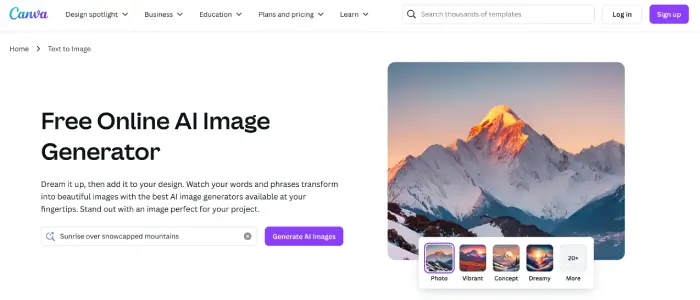
What is the Best YouTube Thumbnail Maker AI?
Selecting the best tool depends on user-friendliness, customization options, and output quality. Good AI tools balance these aspects.
For what it’s worth, some of the top recommendations include Canva AI and Snappa, known for their versatility and ease of use.
Free AI Thumbnail Maker: Top Picks
There are several free options available, such as Adobe Spark and Crello. They offer basic templates to get started quickly.
These tools come with limitations, like fewer customization features, but they can still provide decent results for beginners.
Creating the Perfect YouTube Thumbnail
Finding and Downloading YouTube Thumbnails
To download a YouTube thumbnail, use tools like YT Thumbnail Grabber. Simply enter the video URL and download the image.
These tools let you easily find the thumbnail you need without hassle, making it a breeze to analyze successful designs.
YouTube Shorts and Their Thumbnails
Thumbnails for YouTube Shorts need to be catchy since they appear on smaller screens. Focus on bold visuals and less text.
Tailoring thumbnails for this format is essential to capture the audience’s attention quickly in a scrolling environment.
Thumbnail Resizers and the Ideal Size
A “youtube thumbnail resizer” helps you adjust images to the recommended size of 1280×720 pixels. This ensures optimal display.
Correct sizing prevents blurry thumbnails and enhances your video’s professionalism, making it crucial for viewer engagement.
Design Tips for YouTube Thumbnails
Choosing the Best Thumbnail Fonts
Using clear and bold fonts enhances readability. Popular choices include Impact and Roboto for their visibility.
Adjusting font size to match your design is key, ensuring that text stands out without overwhelming the image.
Backgrounds and Colors
Selecting a “youtube background thumbnail” that complements your brand is important. It should enhance, not distract.
Color psychology plays a role in catching viewers’ eyes. Bright colors can evoke excitement, while darker tones can convey mystery.
AI and the Future of Thumbnails

AI Thumbnail Makers: A Revolution in Design
I’ve got to say, using an AI thumbnail maker feels like unlocking a secret design superpower. It’s amazing how quickly I can whip up professional-looking images without any stress. Embracing this tech really transformed my creative process!
Advanced tools streamline design tasks, offering quick ways to create captivating thumbnails.
These tools leverage AI technology to enhance creativity and efficiency.
These tools are expected to evolve, providing even more personalized and dynamic design capabilities in the future.
How to Make Thumbnails Efficiently
Using AI tools streamlines the workflow, letting creators focus on content rather than design intricacies.
“Thumbnail maker ai” enhances productivity by automating repetitive tasks, allowing more time for creative exploration.
FAQs
Q: What is the standard size of a YouTube thumbnail?
A: The standard size is 1280×720 pixels, ensuring clear and professional display.
Q: How can I resize my YouTube thumbnails?
A: Utilize online tools like Canva to easily resize images to the correct dimensions.
Q: Are there free AI tools for creating thumbnails?
A: Yes, tools like Adobe Spark offer free features for basic thumbnail creation.
Q: How can I download YouTube thumbnails?
A: Tools like YT Thumbnail Grabber allow you to download thumbnails with ease.
Q: What are the best fonts for YouTube thumbnails?
A: Fonts like Impact and Roboto are favored for their clarity and visual appeal.
Conclusion
Creating strong thumbnails is vital for capturing audience interest. They’re your first impression, after all.
Incorporating AI can improve efficiency and creativity in thumbnail design. It’s worth exploring these tools to enhance your brand’s visual appeal.
Try a YouTube Thumbnail Maker AI today and see the difference for yourself! Let it take your YouTube channel to the next level.
