Google has just brought its Gemini AI to Wear OS smartwatches — and things are getting interesting, to say the least.
What Is Google Gemini AI?

First, let’s get you acquainted. Gemini is Google’s AI assistant built on large language models. It understands natural language, generates responses, and aids productivity using real-time context.
It’s more than your average voice assistant. Unlike old-school helpers that handled tasks with rigid scripts, Gemini thinks and responds fluidly. It’s like having a digital sidekick with a brain — one that doesn’t sleep.
Gemini vs. Google Assistant
So what precisely sets Gemini apart from the swarm of assistants? For one, it adapts. Ask it for a calendar summary, then follow up with a question about your next trip — it keeps the context flowing.
Unlike Google Assistant, which handles fixed commands, Gemini supports natural, two-way conversations. That extra intelligence brings flexibility without sacrificing speed.
How to Use Google Gemini on Wear OS

Setting up Gemini AI on your smartwatch is easier than you’d think. If your device runs Wear OS 3 or later and is supported (more on that below), you’re good to go.
Step-by-Step Setup
1. Update Your Watch: Make sure your smartwatch is running the latest Wear OS version.
2. Install the Gemini App: Download the Google Gemini app from the Play Store if it’s not already there.
3. Sign In: Log in using your Google account. This allows sync across devices.
4. Choose Default Assistant: Go to Settings > Apps > Default Apps > Digital Assistant App. Select Gemini instead of Google Assistant.
5. Start Talking: Hold your watch’s side button or say “Hey Google” to activate Gemini.
That’s it. Your AI is now wrist-ready.
Wear OS Smartwatches with Gemini AI

Not all smartwatches are created equal. Some models have the horsepower to run Gemini smoothly; others, not so much.
Google Gemini Smartwatch Supported Devices
As of now, these are the primary Wear OS smartwatches supporting Gemini AI:
- Google Pixel Watch (1 & 2)
- Samsung Galaxy Watch 4, 5, and 6 series
- Fossil Gen 6 Wellness Edition
- Mobvoi TicWatch Pro 5
- Montblanc Summit 3
More manufacturers will join the party as updates roll out. But for the moment, newer and more powerful models get to play with Gemini first.
Google Gemini Features on Smartwatches

The magic lies in what Gemini does once it’s installed. While it’s not as feature-rich on watches as on phones, it still impresses.
Key Features to Explore
1. Contextual Commands: Ask, follow up, and clarify without starting over. Think “What’s the weather?” followed with “What about tomorrow in Paris?”
2. Smart Replies: Gemini suggests fast replies to messages, emails, or reminders based on prior conversations. Handy when you’re juggling lattes.
3. Calendar & To-Do Integration: View, add, or ask about events and tasks. Syncs with your Google Workspace like an efficient executive assistant.
4. Voice-First Productivity: Dictate notes, create shopping lists, or ask Gemini to send messages—all hands-free.
5. On-Device AI Processing: Where hardware allows, it processes tasks locally for faster results and better security.
Does your old watch know your coffee order and remind you of Zoom calls? Didn’t think so.
Google Gemini Voice Assistant for Wear OS: A Daily Companion

The voice interface shines on the go. Whether you’re sprinting for a train or cooking up fajitas, saying “Hey Google” unlocks a new level of multitasking.
Gemini can:
- Read and reply to messages aloud
- Set timers, alarms, and reminders
- Translate conversations in real-time
- Navigate to destinations using Google Maps
- Control connected smart home instruments
One caveat: it’s still learning. No, it won’t give you a perfect haiku about your cat named Steve… yet.
FAQs About Google Gemini on Smartwatches
Nope. You can only assign one default assistant at a time. Choose wisely!
Yes. Gemini uses encrypted data and respects your privacy settings, offering enterprise-grade security options especially for Workspace users.
Limited functionality may work offline, like reading calendar events cached on your watch. Most AI tasks, though, need a data connection.
Gemini supports over 30 languages currently, including English, Spanish, French, German, and Japanese — with more on the way.
Unfortunately, no. Gemini requires Wear OS 3 or newer for compatibility and performance reasons.
Final Thoughts: Is Gemini AI Worth Activating?

If your smartwatch supports it, you’d be missing out not to try it. Google Gemini on Wear OS turns your device from a passive illustration of time to an intelligent instrument of daily life.
Whether you’re a productivity hound, a travel buff, or just tired of memorizing passwords and dates, having Gemini on your wrist adds surprising value where it counts. And honestly, who doesn’t want a mini-robot butler with a good memory?
Give Gemini a spin on your smartwatch today—and see what a truly smart assistant feels like.
Have feedback or a question? Drop it in the comments. We’re listening — AI and all.