ChatGPT Search With Smarter Answers and Image Lookup
OpenAI has added some serious muscle to ChatGPT search features, to say the least. These changes might sound like just another tech update, but dig a little deeper and you’ll see why this matters, especially for anyone who relies on AI for writing, learning, or just plain old curiosity-satisfying Googling—but faster.
Fresh Presentation to ChatGPT Search: What Changed in 2024?
ChatGPT isn’t just about spitting out facts anymore. With the OpenAI ChatGPT search update 2024, it now gives smarter, more accurate responses that draw from the actual web when needed. We’re looking at a huge leap in how the AI understands things, especially in conversations that stretch out over a bunch of messages.
If you’ve ever found yourself retyping your questions just to make ChatGPT “get it,” you’re not alone. But now, the bot has a better memory and a smarter way of keeping track of context. So, next time you’re deep in a chat about quantum physics or fixing your WiFi, it’ll keep up—finally.
What Exactly is the ChatGPT Search Upgrade About?

This latest search improvement turns ChatGPT into more of a mental Swiss Army knife. It now combines conversational memory, smarter web lookup, and a touch of reasoning skills to give more complete and useful responses.
Honestly, I feel like OpenAI finally decided to tackle a bunch of the things people were low-key complaining about. Like, when you ask about a recent news event, you don’t want a generic summary from 2021, right? Now ChatGPT will say, “Hang tight, let me check that,” and actually flip through the internet—not literally, of course, but you get the vibe.
Smarter Across Long Chats
Before, ChatGPT acted kinda forgetful if your conversation went on for too long. You’d ask something—then four messages later, it was like talking to someone who’d just walked into the room. Now it keeps up much better. It’s like having a buddy who listens carefully instead of zoning out.
This improvement matters a lot for writers, researchers, or anyone who actually follows threads in conversations. If you ask for sources or context later on, ChatGPT uses prior messages to keep things straight. In other words, it remembers what you said ten messages ago.
ChatGPT Image Search Functionality: A Visual Gameplan
ChatGPT’s leaps don’t stop at text. Visual functionality is getting serious love too. With the new image lookup feature, the bot can now search for and reference visuals in its responses. That means if you ask what an eclipse looks like or how a machine part fits together, it’s not just words anymore—it can pull in real images from the web.
If you ask me, this turns it from just a chatty assistant into a visual reference guide too. Especially useful for educators or anyone who learns more by seeing than reading. That’s not everyone, sure—but it sure helps plenty of us.
How This Impacts Real-World Use

For what it’s worth, these changes aren’t just for techies. They reach into everyday applications like note-taking, answering quick questions during meetings, researching school topics, or simply double-checking if what you “know” is still true.
This shift also opens the door for brands and websites to pay closer attention. Why? Because how ChatGPT search impacts web traffic is now a real thing. When a chatbot like this pulls info from up-to-date sources, it could mean more (or fewer) clicks for publishers depending on how their content gets presented—or skipped entirely.
So, whether you’re writing a blog post or running a content strategy, it might be time to pay attention to what AI tools are reading. Are they quoting your material, referencing your site, or just paraphrasing you out of Google rankings? Something to chew on.
In the Meantime, Let’s Talk About Transparency
OpenAI’s added signals that show when search is being used and offer links to where the info came from, which is honestly kind of a relief. It’s like when your friend tells you a wild story and then adds, “Here, I read it in this article.” Nice to know the source, rather than wondering if it’s all made up.
This not only boosts trust but gives users a chance to dig deeper—if that’s their thing.
The Role of Advanced Calculations in Smarter Search

Under the hood, what’s helping ChatGPT do all this better? Advanced calculations, no doubt. We’re not diving into heavy equations here, but it’s safe to say that machine logic got a serious upgrade. It processes context, filters noise, pulls out the good stuff—and does all of that faster.
Maybe it’s just me, but I kinda get the vibe that OpenAI wanted this to feel less robotic and more like tapping a smart friend who’s always online. One with endless patience and a decent handle on grammar.
Why Smarter is Better in 2024

Think about your day for a second. How often do you Google something random or double-check a quick stat? Now imagine if you could ask your AI—and actually trust the answer on the first try. That’s what OpenAI seems to be aiming for.
The way I see it, people want answers, not essays. And definitely not nonsense. Smarter AI means fewer retries, faster info, and maybe, just maybe, less search-click-regret.
Who Benefits? (Spoiler: It’s Almost Everyone)
Anyone who uses ChatGPT can get a lift from these upgrades. Students, freelance writers, editors, executives, journalists, marketers—you name it.
This also plays into related tech like predictive dialing support and CRM integration if you use AI for business systems. With smarter search, existing platforms can deliver better automated decisions without needing human re-checks constantly.
Honestly, the more accurate the engine becomes, the more places it can be plugged in—whether that’s customer emails, onboarding flows, or live chat support.
FAQs About the 2024 ChatGPT Search Upgrade
ChatGPT now includes improved search capabilities, smarter long conversation handling, and image lookup. It updates in real-time by consulting the web for more accurate responses.
Yes! If a question needs a visual backup, ChatGPT can pull in images from web sources, making its responses way more useful.
It may shift traffic patterns. Since the bot now finds and shares info from live sites, it could boost exposure for some, but reduce clicks for others depending on how answers are delivered.
Currently, OpenAI is rolling it out gradually, especially for premium users. Full access might take a little time depending on your plan.
Yes, significantly more. It’s designed to keep up with context, so conversation-based confusion is way less common with this update.
In Conclusion: What This Means for You

The ChatGPT smarter responses in long chats and new search tools aren’t just minor tweaks—they totally change how folks can use this AI. Whether you’re answering trivia, writing guides, or navigating projects in your CRM, this smarter, more tuned-in version of ChatGPT feels more reliable.
So, how will this affect your day-to-day? That depends on how often you lean on ChatGPT. But if your answer is anything from “occasionally” to “constantly,” you’ll probably notice a smoother, more helpful vibe to your interactions with it.
Curious how the new search features apply to you? Go ahead and ask ChatGPT questions that stumped it in the past—see what’s changed. Who knows? You might end up using it in new ways you hadn’t even thought of before.
Share your experience in the comments or shoot over any screenshots that caught you off guard. Let’s see what this new brainpower can really do.